
jcscoob
-
Posts
3,639 -
Joined
-
Last visited
Content Type
Profiles
Forums
Events
Gallery
Store
Posts posted by jcscoob
-
-
Not sure about down pipe but i think its a prodrive center and prodrive back box 3"round
-
Excellent shots lads

-
haha i knew the typeR wouldnt go, to much in it

-
-
Ffs man, thats a bummer hope you get it all sorted soon.
-
Nice one! Enjoyed your write ups from last year, looking forward to reading your progress this time around.
Best of Luck!
Cheers
Dan
...what he said

good luck again

-
Arch great wee right up there, nice one guys

-
Oooooh, thats the dear one too !!
-
create a photobucket account at http://photobucket.com/ then upload your photo to there. Once you have signed up and are logged in you will see a button towards the top middle of the page called " Choose files" click that then a sort of my computer pop up will apear that lets you brows your computer for the photo, select the photo and upload.
once it it uploaded copy the bottom link and paste it into your reply to the thread
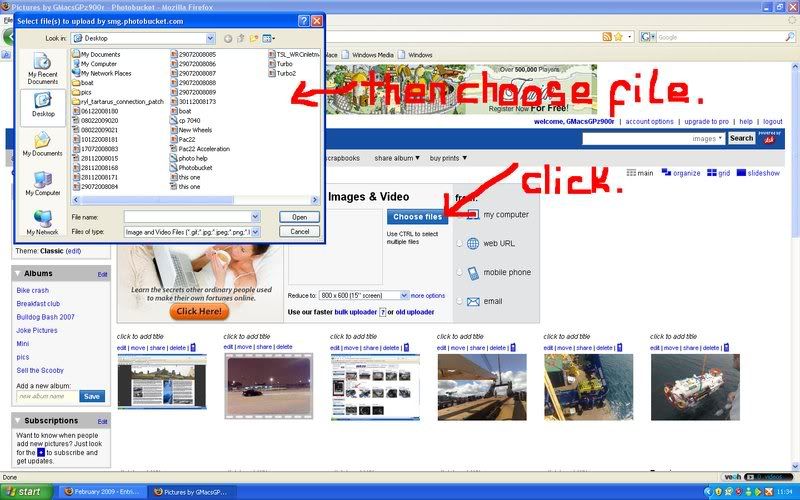
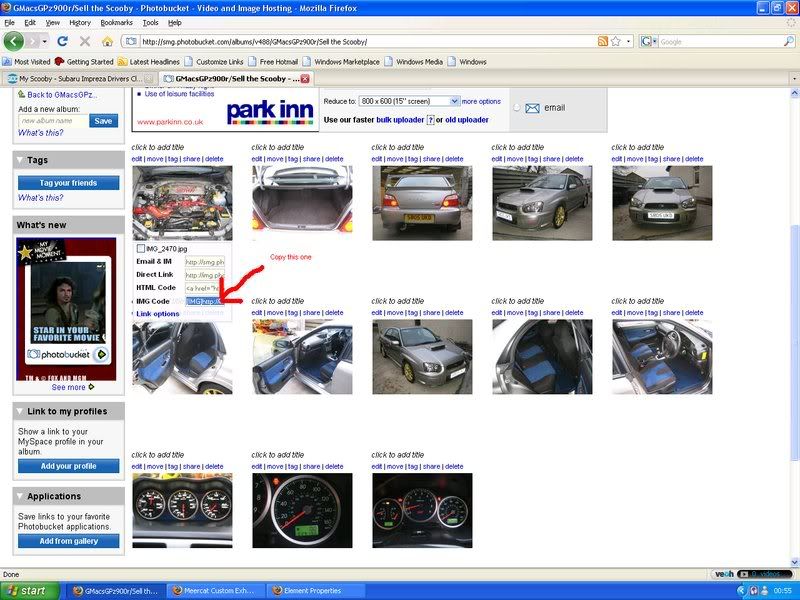
Hope this helps
Graeme
lol i love them piks

-
Happy Bday lad

-
Like the bugs JC, crackin'
Cheers mate

-
Perfect race to watch

hats of to Hamilton tho what he losses in luck (lets face it hes got none) he makes up for in balls out race pace. Button and Hamilton will do mclaren proud this year

-
Phew, well deserved mate, enjoy YOUR NEW car


-
Peter its lookin great mate

-
-
-
Thats horible, my wife would kick my head in if i came home with that. Now cusco kid used to make some cool gear

-
Nice car mate (i would say that tho
 ) , welcome
) , welcome 
-
Great
 some fine racing today, MUCH better than the last race !!
some fine racing today, MUCH better than the last race !! -
Subaru vs Ford day ?
-
Notice : Its not had a remap ......... its had a "revamp" !!

-
no idea but, never been on swapz before so went for a look and this is one of the first things i found, WTF !!! Just getr this and pi55 scoobys right off, lol !!!
http://www.swapz.co.uk/swapz/1094413/vectr...oad_legal_quad/
-
If they cant stay with a hawk ......
.... just imagine how small they would be a classics rv mirror !!



-
Yeah that was me, sorry never noticed you, i will keep an eye out from now on tho
 :D
:D




Passed My Rtitb Forklift Instructors Test's
in Off-Topic Chat
Posted
Welldone mate